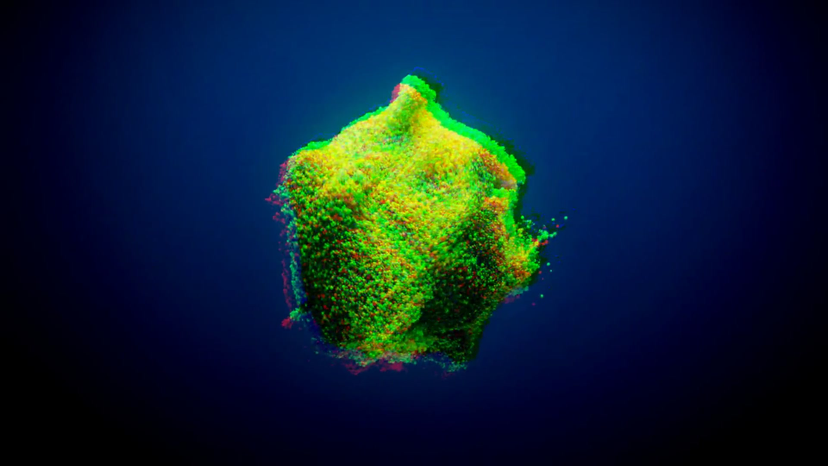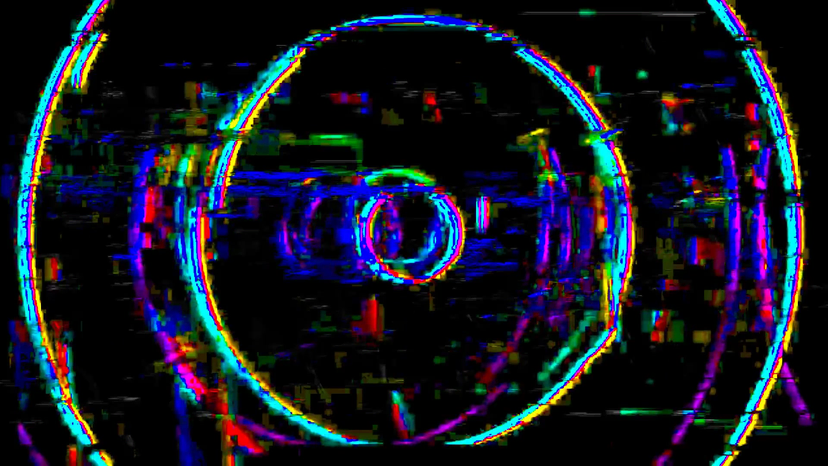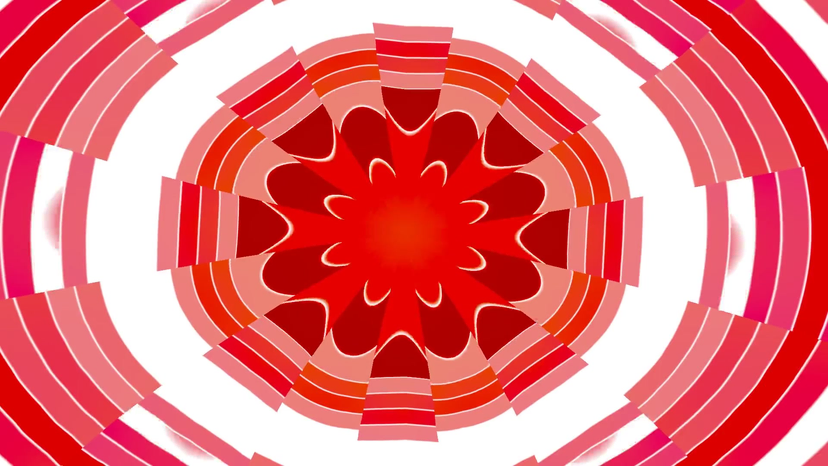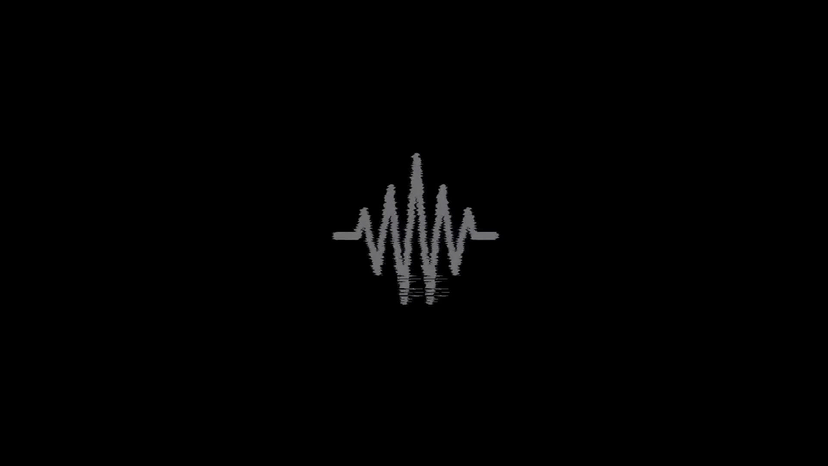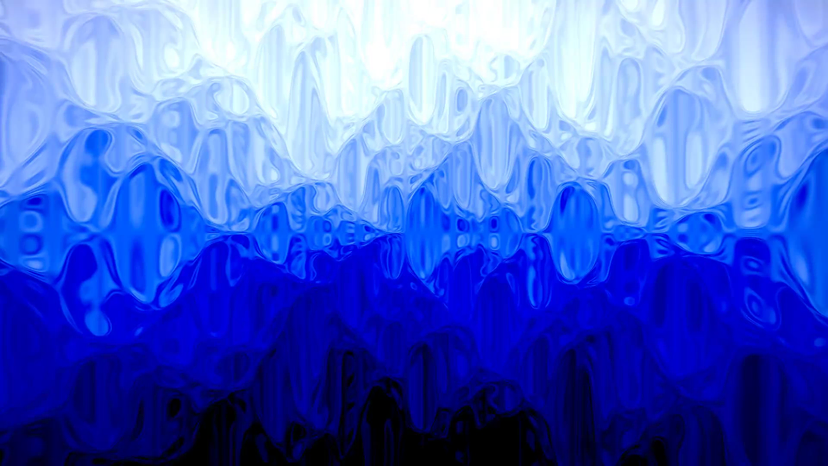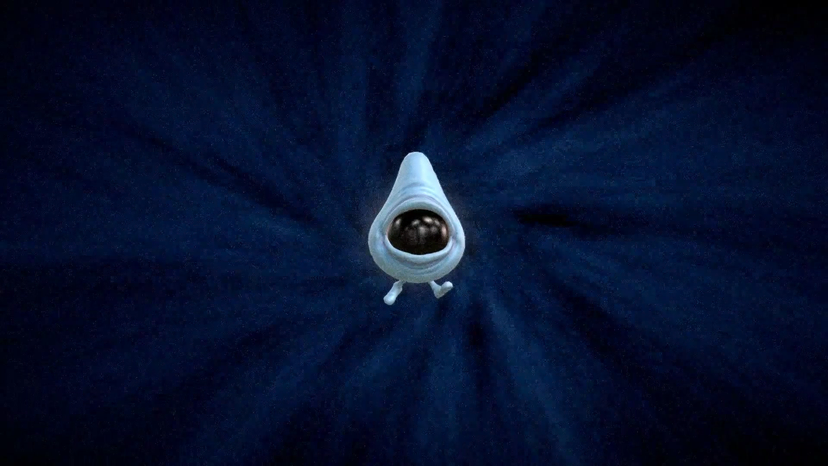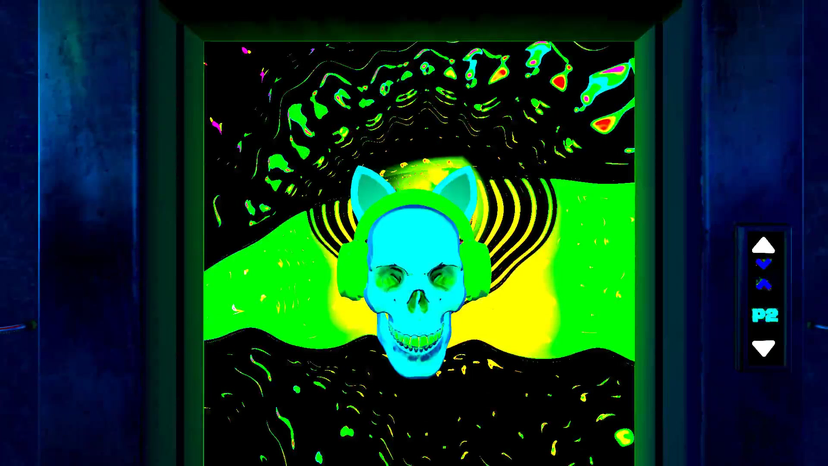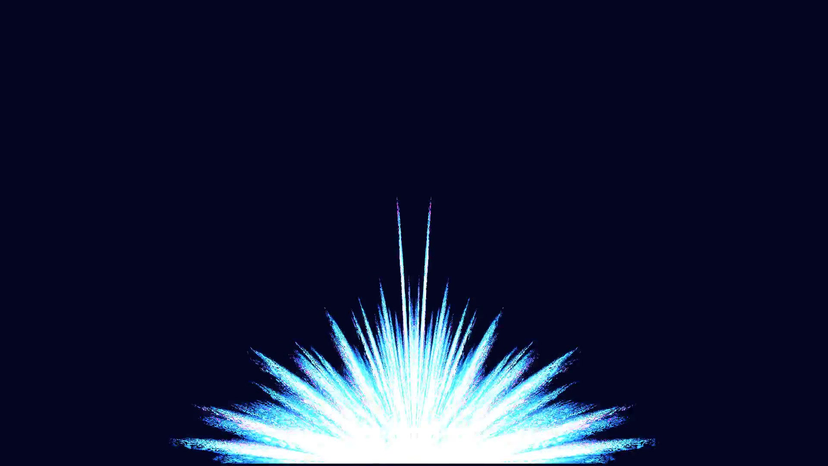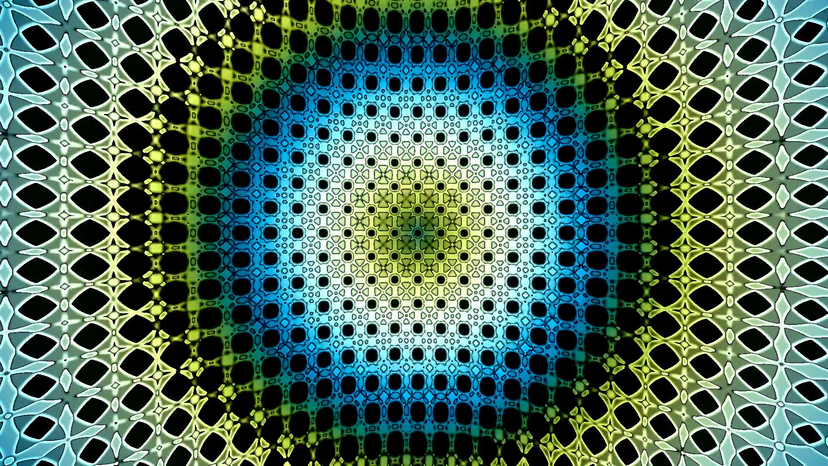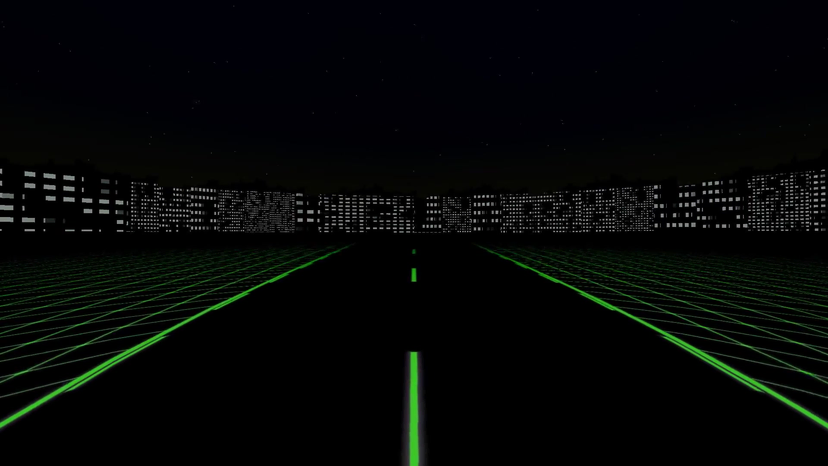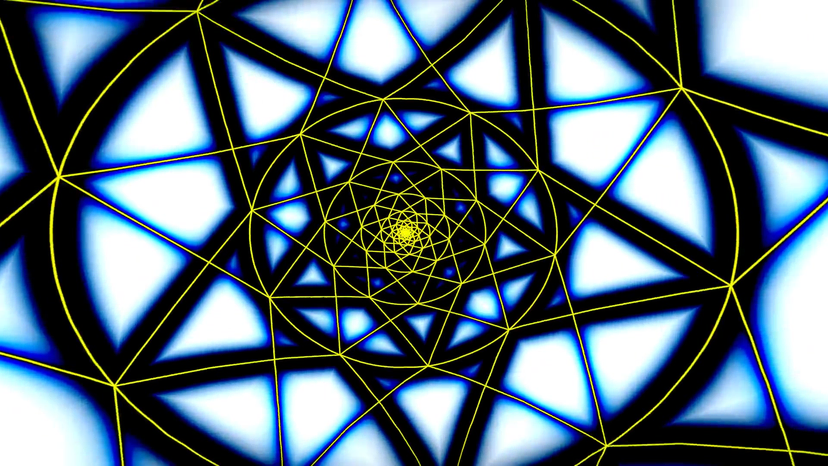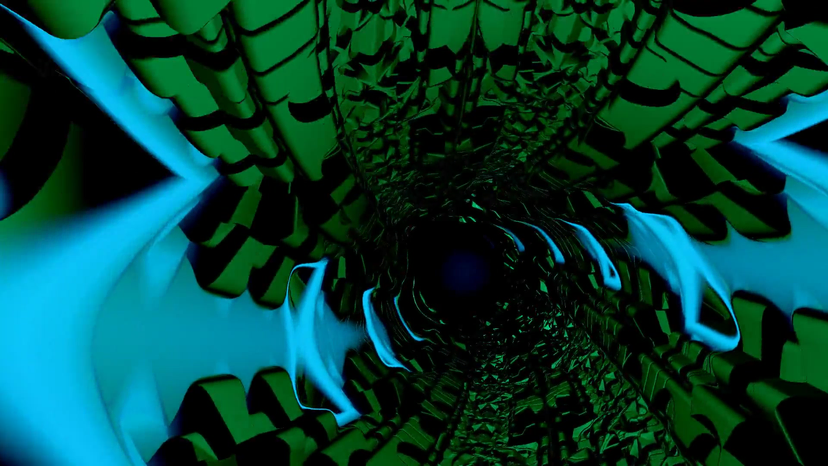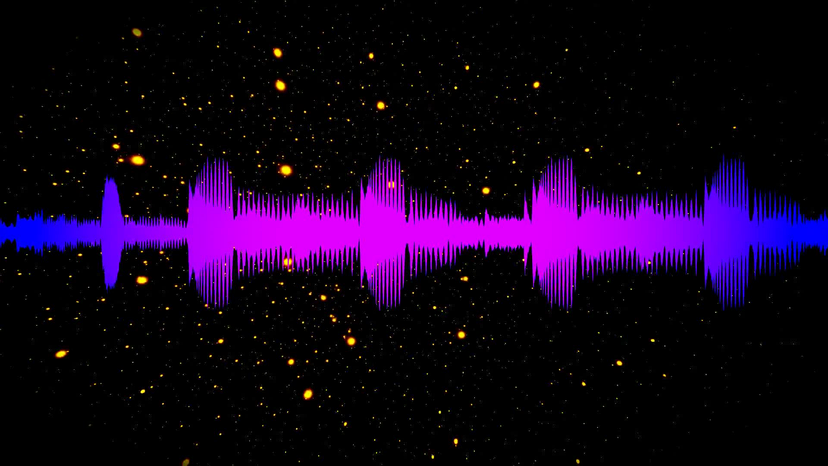What is a music visualizer in 2025?
By Mark Beziaev, co-founder
Music visualizers have always been a cool way to mix sound and visuals, and I want to break down what they are and why they matter for me. Essentially, a music visualizer is anything that turns audio into something you can see. There are two main types: real-time animations that react as the music plays, or pre-made videos that pair with a song to promote it.
Back in the 2000s, when I was growing up, I'd spend hours messing around with Winamp on my old PC. The MilkDrop plugin was my favorite - those wild, colorful patterns shifting with every beat were hypnotic. That early love for music visualization stuck with me and eventually inspired me to help build banger.show. It's amazing how something from my teenage years still influences what I do today.
Fast forward to now, and "music visualizer" often means those short, looping videos you see on YouTube. Channels like TrapNation and Dub Rebellion have racked up millions of views with them. These videos aren't full-blown music videos with actors or big budgets - they're simpler, usually featuring cool graphics that pulse to the music. But they're way more eye-catching than just a still image, which is why they've become so popular.
Why use a music visualizer?
So, why should you care about it? Whether you're a musician or just someone sharing tunes online, using them got some real perks:
- Grabs attention: On platforms like YouTube, Instagram, or TikTok, visuals rule. A visualizer can make people stop scrolling and listen.
- Saves cash and time: Full music videos? Pricey and slow to make. Visualizers are a cheaper, faster way to get something sharp out there.
- Lets you play around: You can test out different looks and vibes without committing to a huge project.
- Boosts your reach: Places like YouTube tend to push videos over plain audio, so a visualizer might get your stuff seen by more people.
Plus, they're super flexible. Use them in a quick social media post, as a backdrop when you're performing live, or even to give your artist vibe a consistent feel.
Banger.show: making visuals easy
At banger.show, we've built a tool to help you create these promotional videos without breaking a sweat. It's packed with templates and simple features, so you don't need to be a video editing pro. Just upload your track, pick a style, and you've got a polished video ready to go. Unlike those real-time visualizers from back in the Winamp days, ours are ready-to-use clips you can share anywhere - from your Instagram stories to a live gig setup.
Music visualizers are a solid way to make your tracks pop and connect with more people. I've always loved how they bridge sound and sight, and with banger.show, we're just trying to make that magic accessible to everyone. Whether you're promoting a new song or spicing up your content, they're worth a shot - and we're here to help you get started.