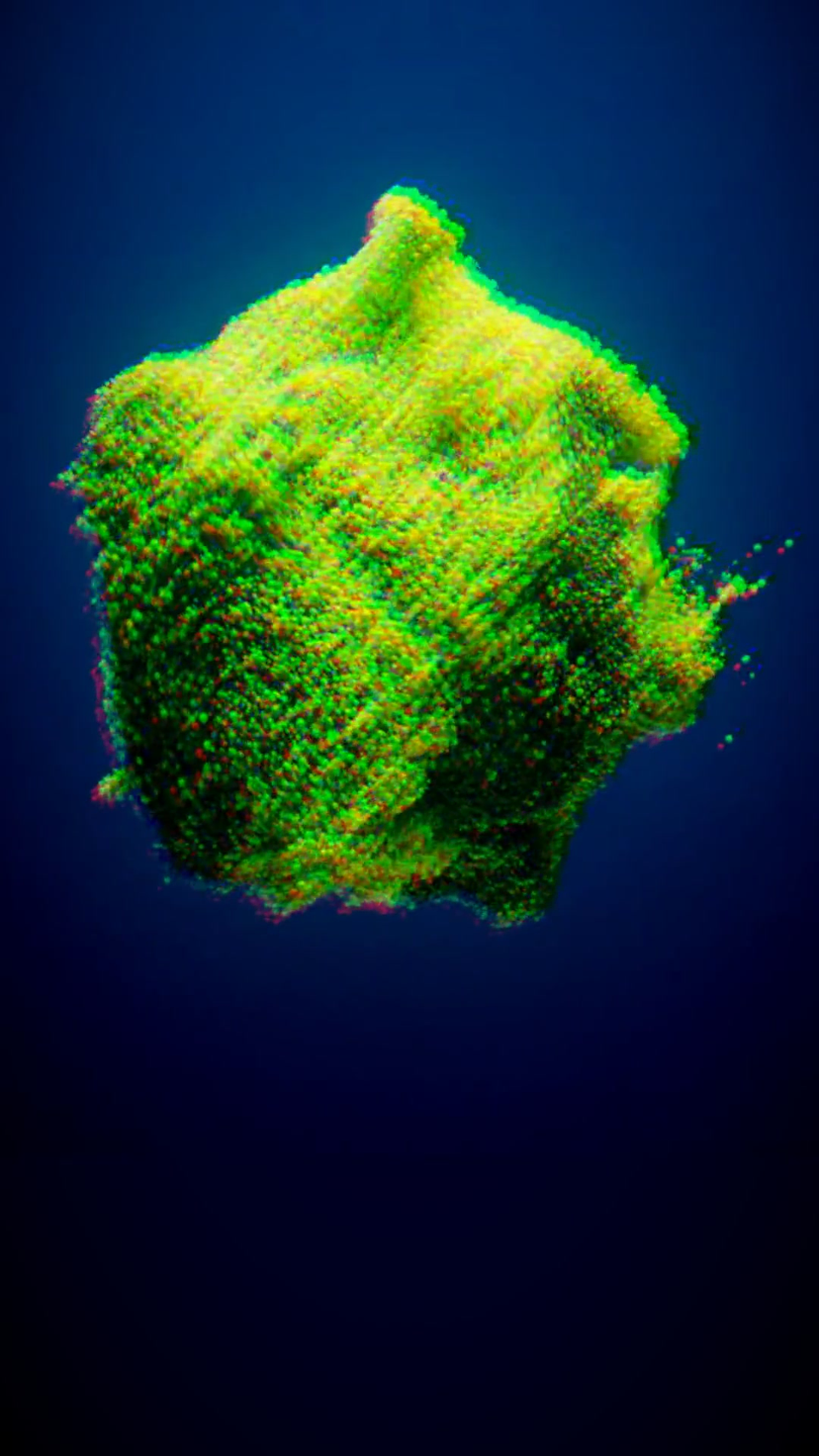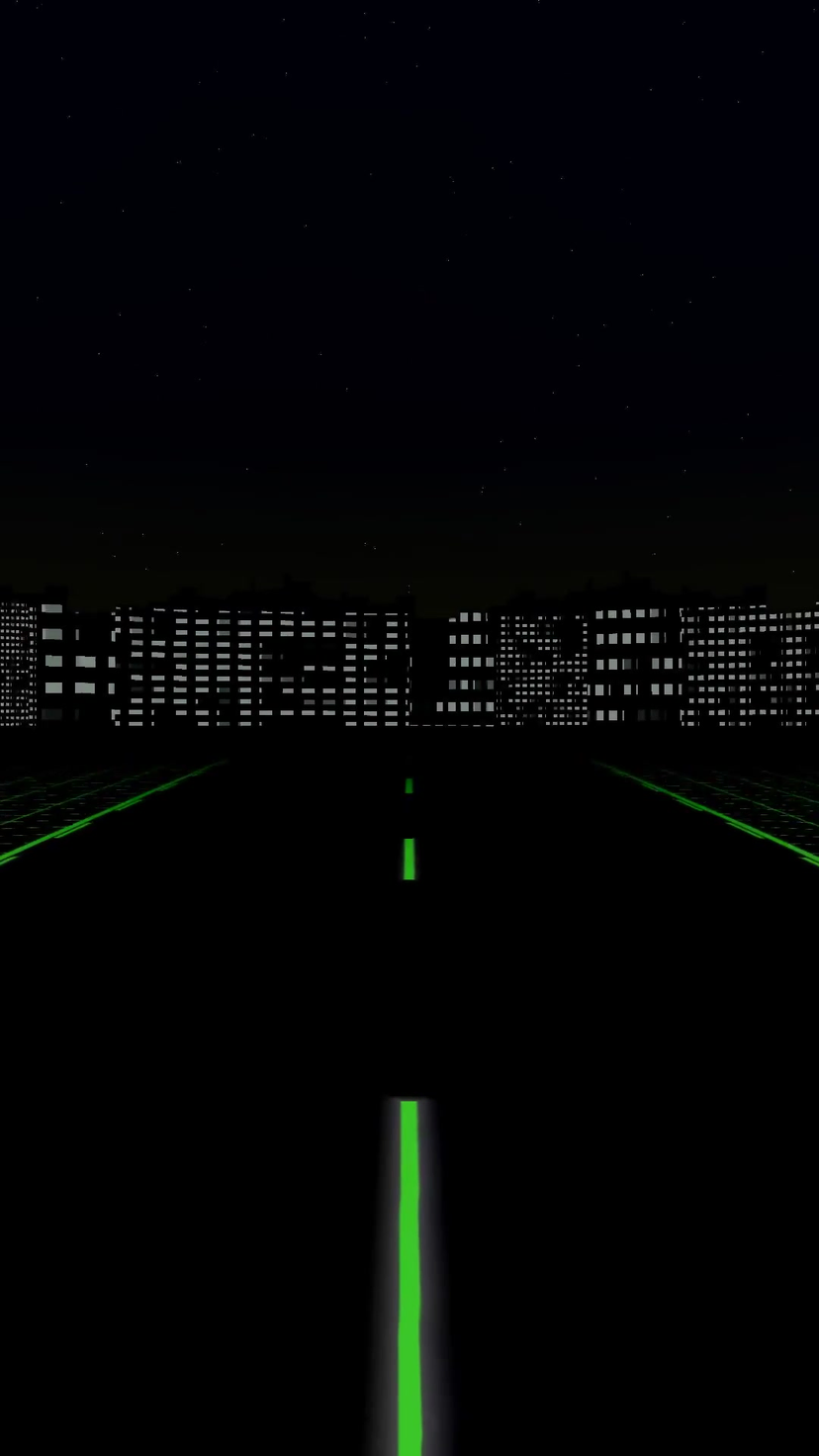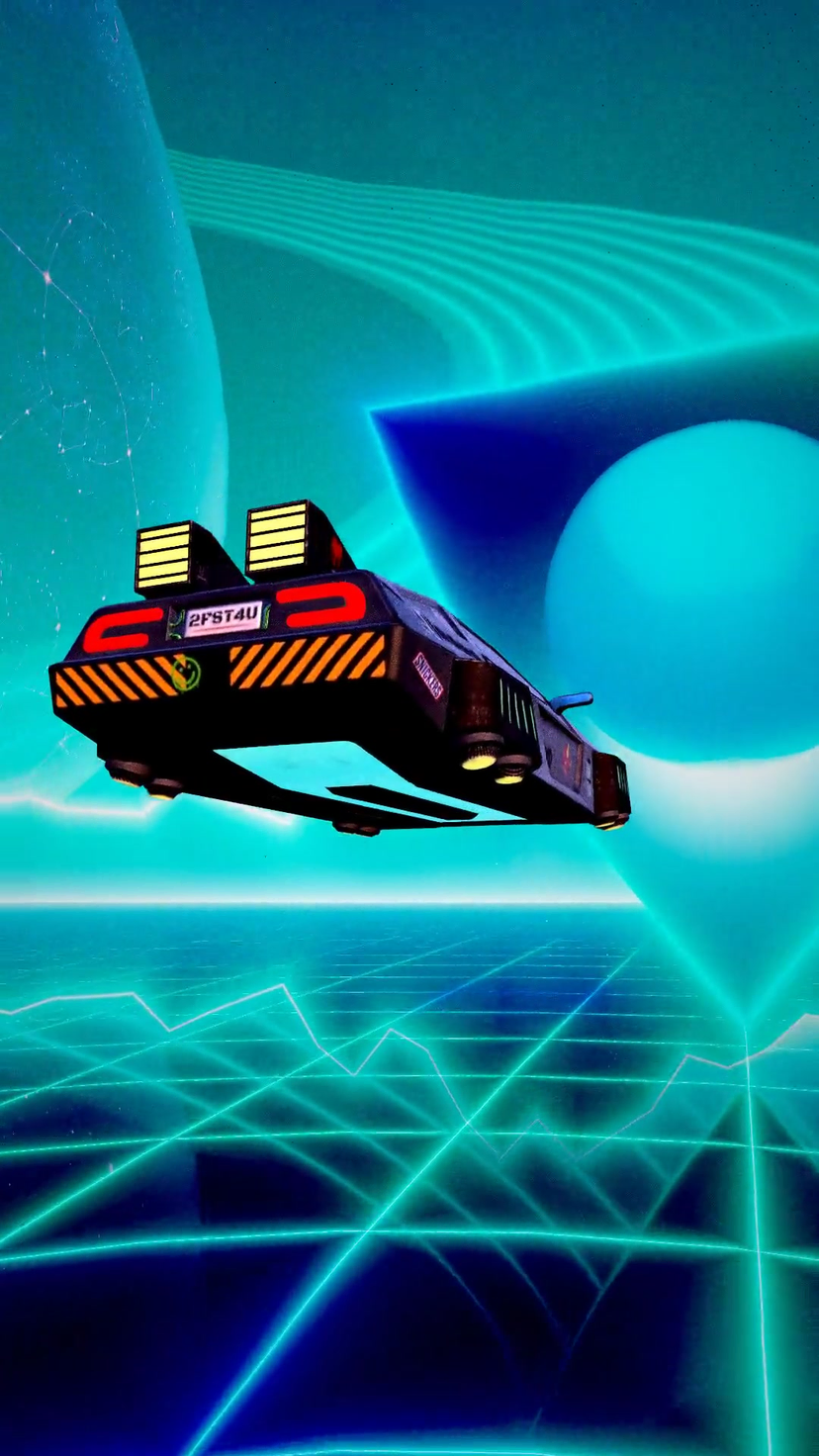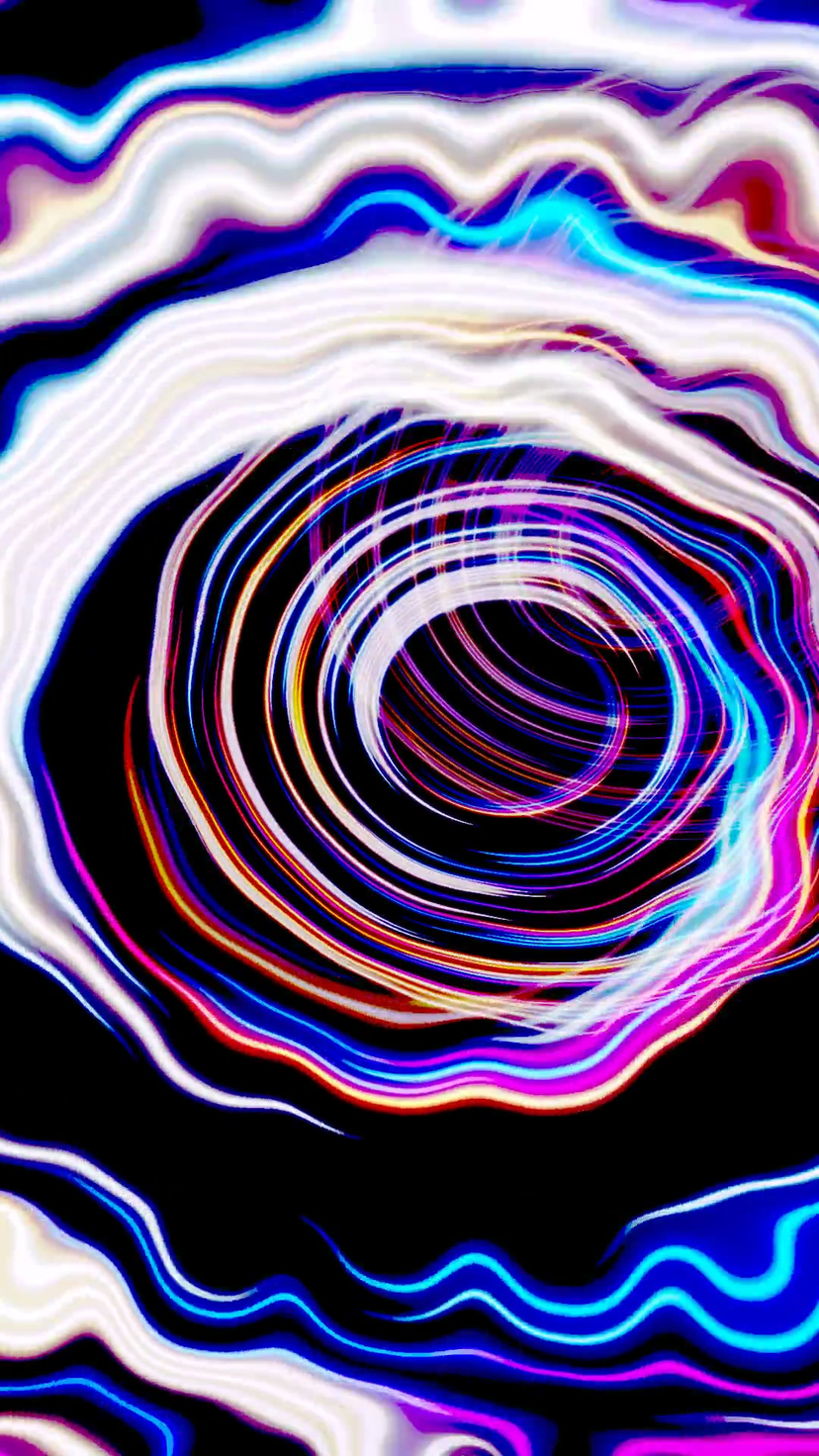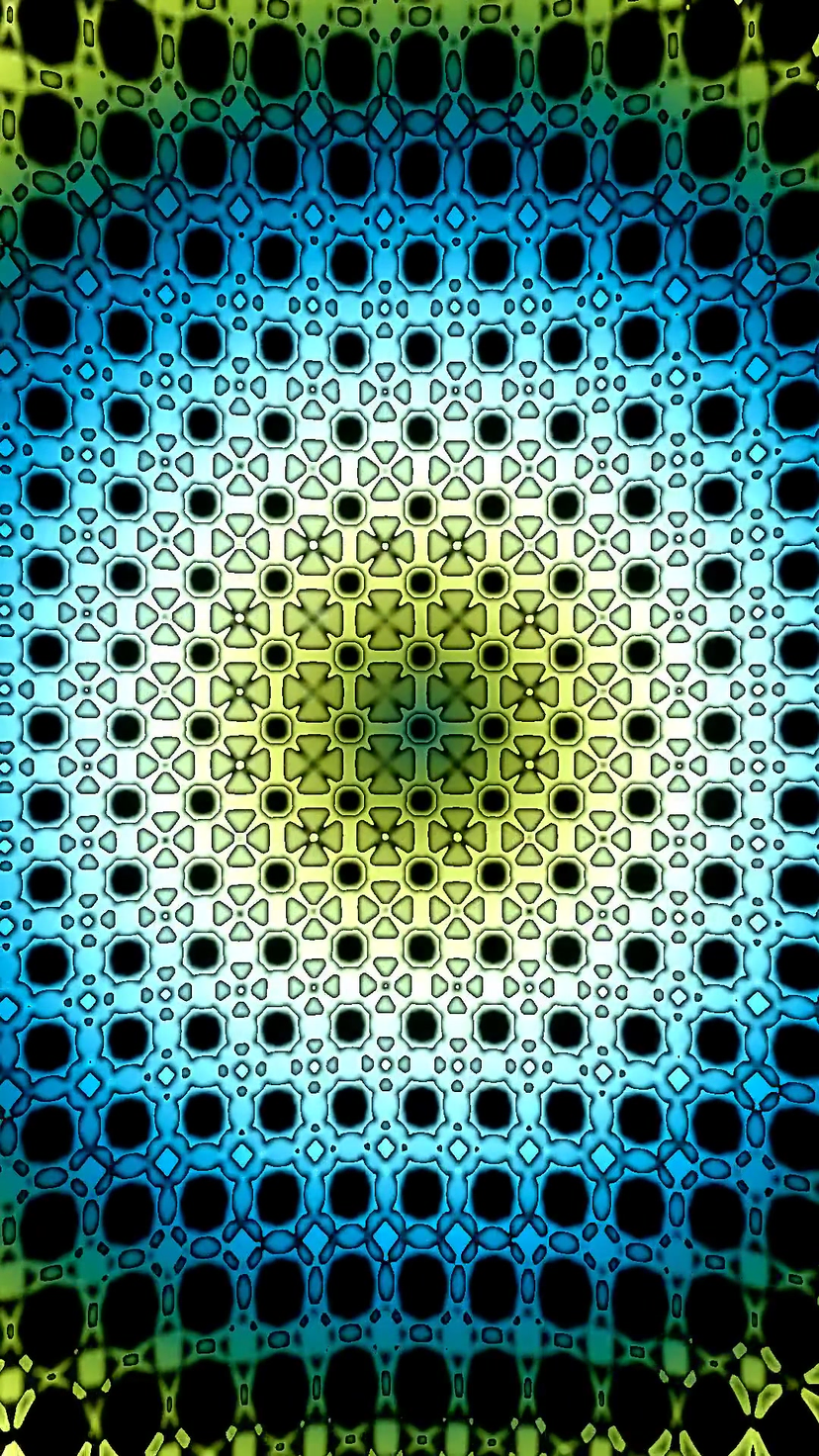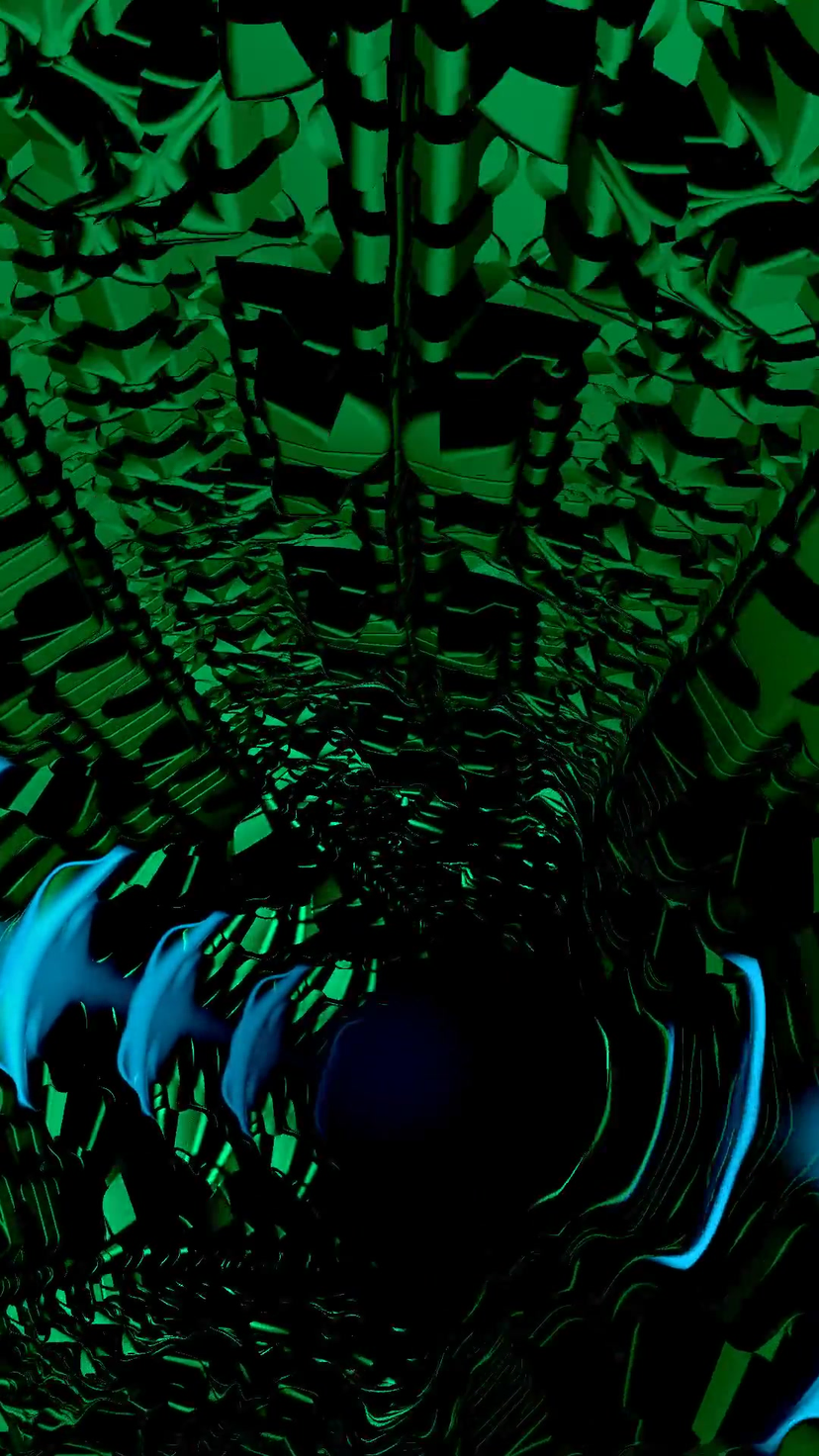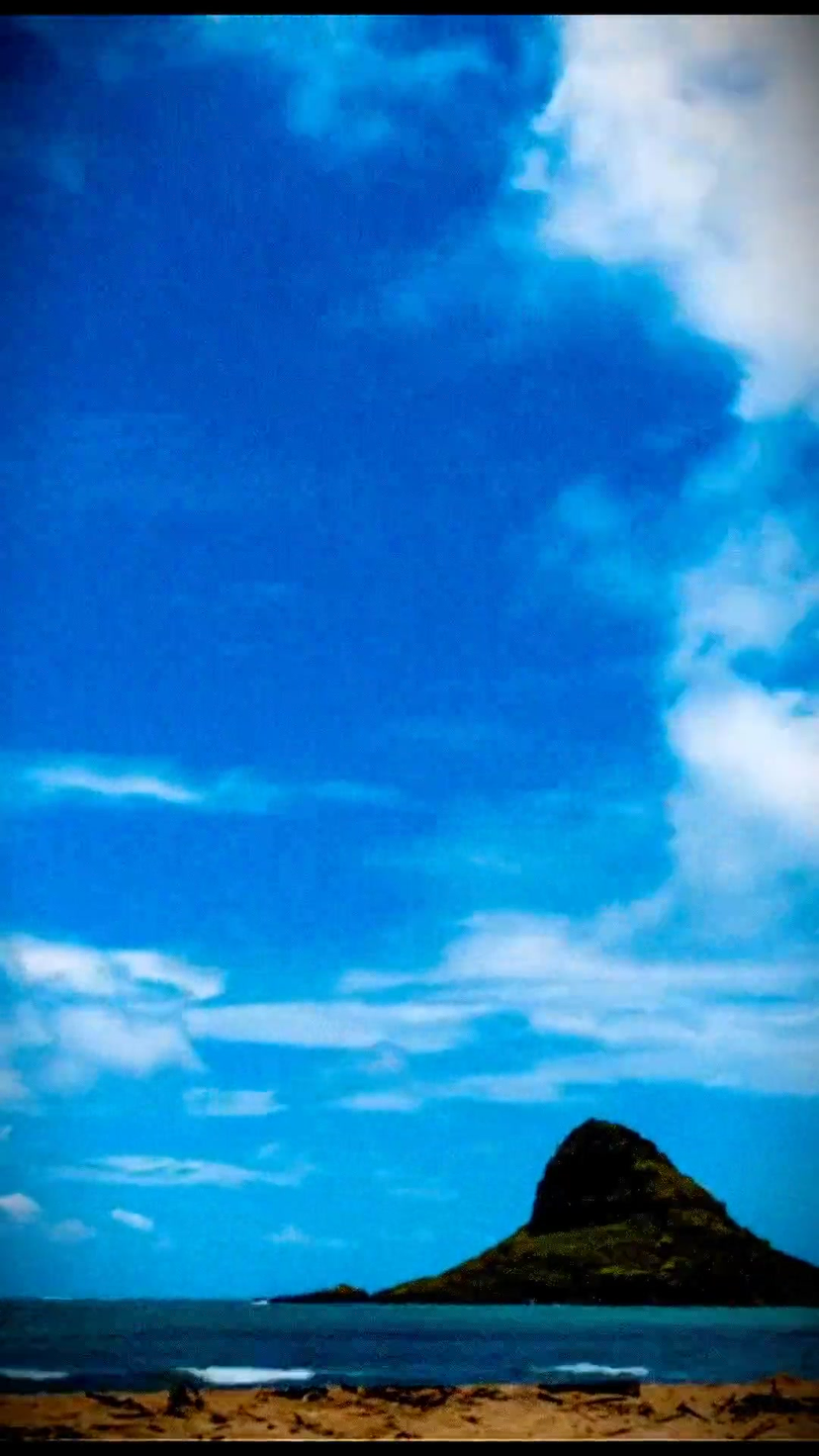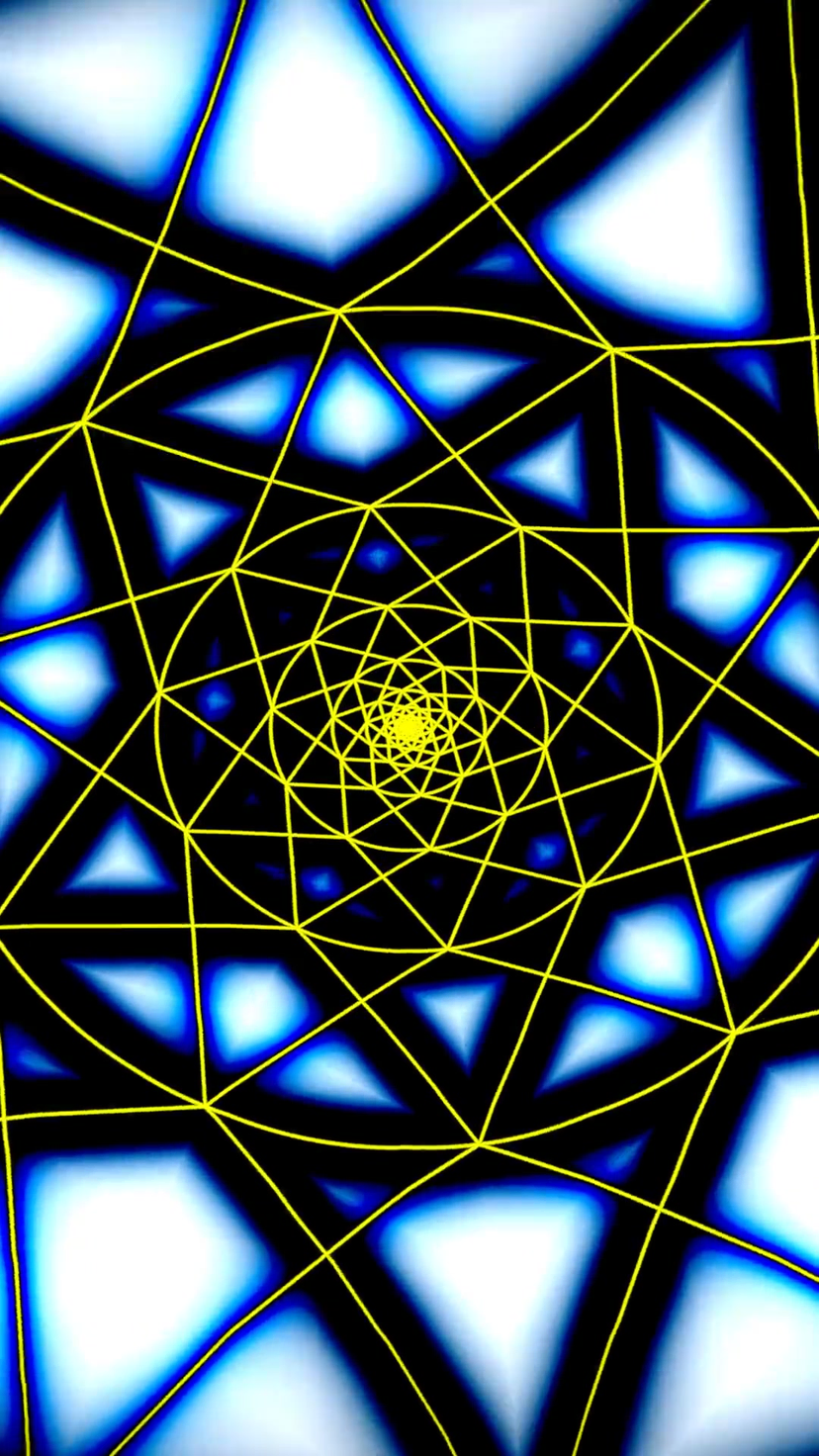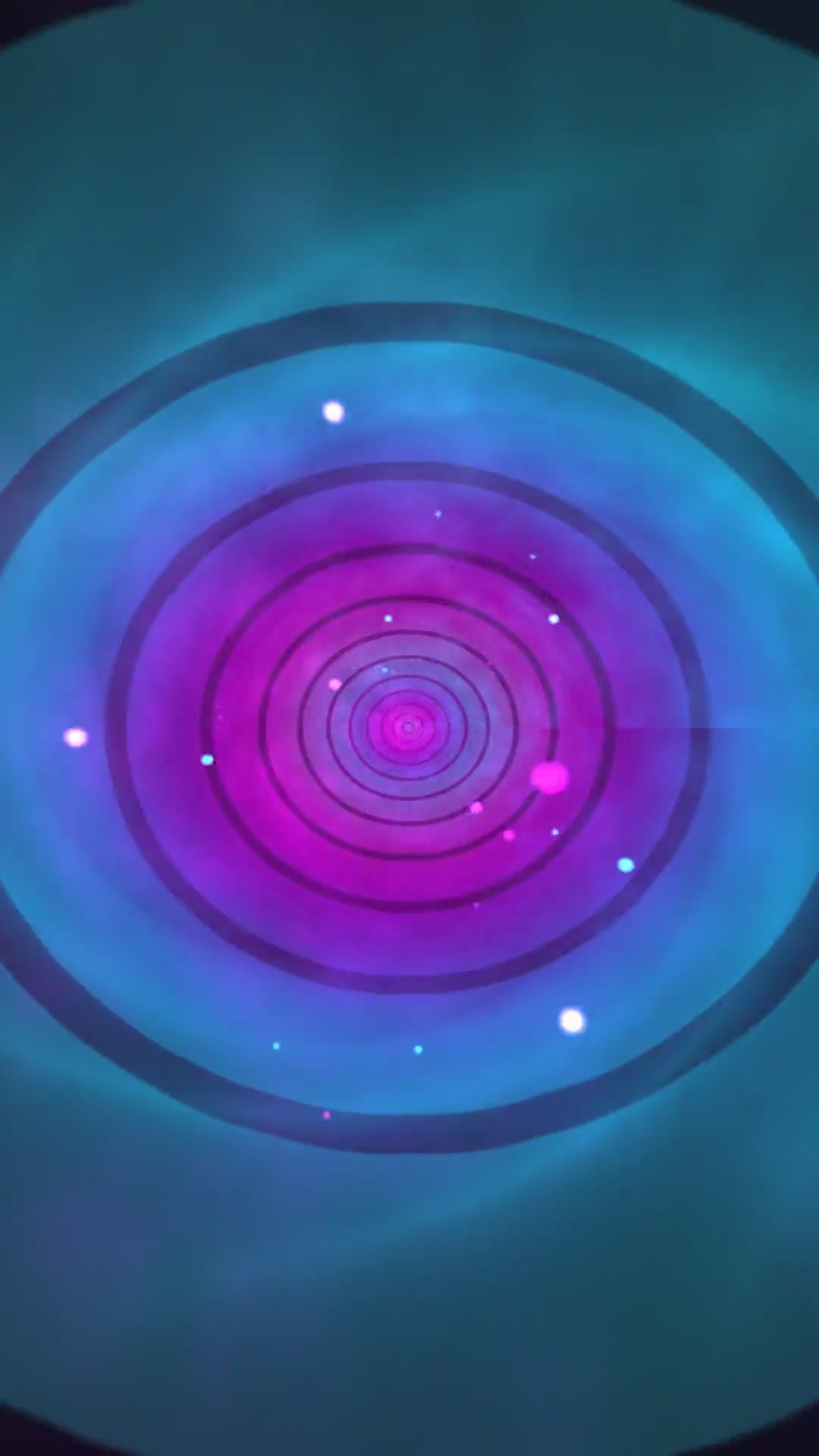Spotify Canvas Templates
Browse our gallery of free Spotify Canvas templates for making epic music visualizers. Give your tracks a visual boost on Spotify. Perfect for promoting your singles, albums, or channel, these rhythmic visuals will make your beats unforgettable.
No credit card required
How to make a Spotify Canvas visualizer?
Create professional audio visualizers in three simple steps. No video editing experience required—our music visualizer online tool handles the complexity for you.
Choose a Template
Browse our library of professionally designed music visualizer templates. Filter by platform, style, or format—find the perfect starting point for your audio visualizer in seconds.
- EDM, Hip-Hop, Lo-fi, and more genres
- Spectrum, waveform, and 3D styles
- Vertical, square, and landscape formats
Upload & Customize
Drop in your track and watch the magic happen. Customize colors, add your artwork, include text overlays, and fine-tune the audio reactivity to match your vibe.
- Drag-and-drop audio upload
- Real-time preview as you edit
- Add cover art, logos, and text
Export & Share
Render your music video in high quality using cloud or local processing. Export in the perfect format for YouTube, TikTok, Instagram, or Spotify Canvas.
- Up to 1080p resolution output
- Fast cloud & on-device rendering
- Direct format presets for all platforms
See how easy it is to create a music visualizer
Everything You Need
Audio Reactive Effects
Create stunning visuals that react to your music. Every beat, frequency, and rhythm is transformed into mesmerizing animations.
Professional Templates
Choose from a variety of professionally designed templates. Each template is fully customizable to match your brand and style.
Export in High Quality
Export your videos in up to Full HD resolution. Perfect for social media, music videos, or live performances.
Real-time Preview
See your changes in real-time. No need to wait for rendering to preview your visualizations.
Cross-Platform
Create and export your visualizations from any modern web browser. Or use our desktop app for a more powerful experience.
Social Media Ready
Export in formats optimized for TikTok, Instagram Reels, YouTube Shorts, and more. Stand out with HDR quality.
About Spotify Canvas Visualizers
Create stunning Spotify Canvas videos that bring your music to life with mesmerizing 3-8 second looping animations. These epic visual elements appear behind your tracks on Spotify, enhancing listener engagement and making your music more memorable. Perfect for artists looking to stand out in the digital streaming landscape. Our easy-to-use templates help you create professional-quality visuals that capture attention and express your artistic vision. With Spotify Canvas, you can transform the listening experience into a truly immersive journey, combining audio and visuals seamlessly. Whether you're an independent artist or part of a label, these animated loops provide an additional creative outlet to showcase your brand and connect with fans. The short format is ideal for creating hypnotic, repeating patterns that complement your music while maintaining viewer interest. Stand out in Spotify's competitive landscape by adding this dynamic visual element to your tracks - studies show that songs with Canvas visuals see increased engagement, shares, and saves. Take advantage of this powerful promotional tool to make a lasting impression on your audience.
Perfect For
- • Music Videos & Promotional Content
- • Social Media Posts & Stories
- • Live Performances & Events
- • Album/Single Artwork Animation
- • Podcast Visualizations
Key Features
- • Audio-reactive animations
- • Customizable colors and effects
- • Multiple export formats
- • Real-time preview
- • Professional quality output