Today's update brings better controls for 3D objects, improved value inputs, and bug fixes reported by the community.
Split Clips
Right-click on a clip and select "Split clip" to split it into two clips.
You can also use the keyboard shortcut Cmd + K on Mac or Ctrl + K on Windows.
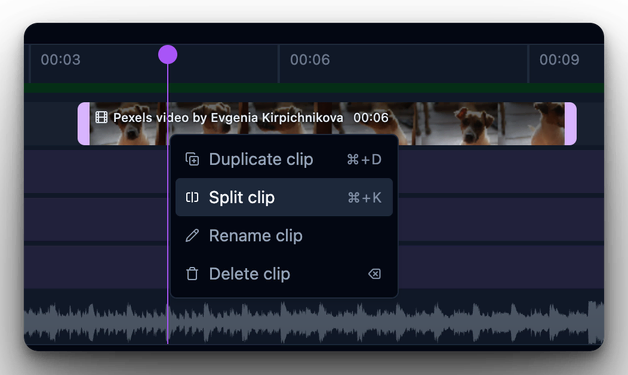
Split Clip in clip's context menu
Better 3D controls in video preview
3D controls are now more intuitive and easier to use:
- Rotate objects around a specific axis
- Tooltips with units for position and rotation
- Controls size is now consistent and doesn't change with object size
Improved value inputs
All inputs were redesigned to make them more consistent and user-friendly.
- Value inputs are now more compact
- Use arrow keys to change values
- Click and drag to change values
- Redesigned value sliders
Animation start time for 3D models
You can now specify the start time in frames for animations on 3D models. This allows you to sync animations with other elements in your video. When animation is selected, you'll see a new input field for the start time.
Bug fixes
- Fixed a bug when dragging multiple files for upload resulted in only one file being uploaded (thanks Vivid Fever Dreams for reporting)
- Fixed an issue when input fields were not accepting comma as a decimal separator
- Fixed an issue when Sketchfab connection dialog was not opening for some users