You can now share your projects via a link. It's a great way to show your work to your friends and followers. To share a project, simply copy the link from your browser's address bar and send it to someone.
Check out this shared video I just made
To edit the project, the person you shared the link with needs to duplicate it first. They can do it by clicking the Duplicate button on the project page.
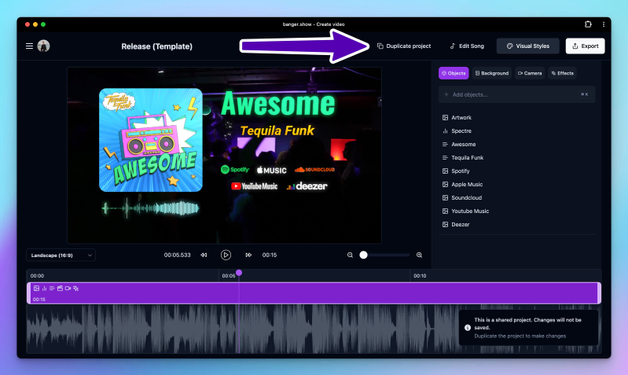
Auto-save
Previously, the project was saved only when you clicked the Export button. Now, the project is automatically saved every 5 seconds. If you close the tab or browser, your project will be saved and you can continue to work on it later.
Delete Videos
You can now delete your video projects. To delete a project, right-click on a video on the Your Videos page and select Delete.