Here's a quick overview of the today's update:
- New export system: Choose output quality, cancel exports, export the same project multiple times.
- Improvements and bugfixes: Editor workflow enhancements and critical bug fixes reported by the community.
- 2 new shaders added: Quick and Hexler.
- Desktop App Coming Soon: We're working on a desktop app that will enable you to render your projects locally and create videos up to 1 hour long.
New Export System
Multiple Simultaneous Exports
You can now export the same project multiple times with different settings, eliminating the need to wait for exports to finish or duplicate projects. This is perfect for creating different versions of your work for various platforms.

A list of previous and active exports for a project.
Better Export Management
- Choose output quality: Choose from four quality presets to balance file size and visual fidelity.
- Cancel exports: New cancel button lets you stop unnecessary exports instantly.
- Export history: Track all your export versions in one place (note: exports expire in 3 days).
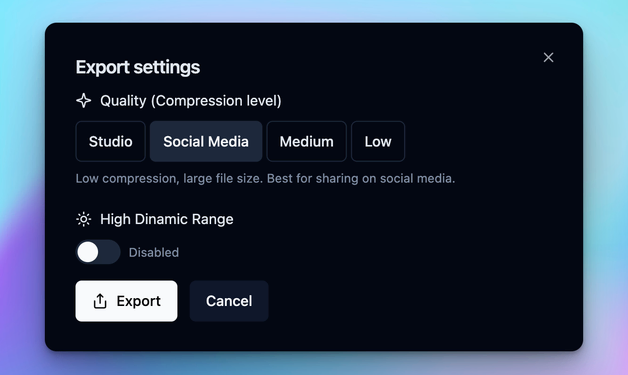
4 options for output quality: Studio, Social Media, Medium and Low.
💡 How do I duplicate a project after these changes?
Right click on the project on the Projects page and select "Duplicate".
New Shaders
New shaders have been added to the library. You can find them by adding a new shader clip to the timeline and selecting the shader from the gallery.
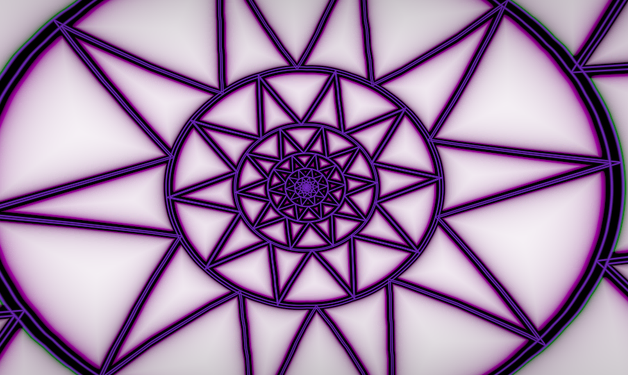
Quick

Hexler
Enhanced Workflow & Fixes
New Features
- 3D Video opacity control: Create stunning layered effects with transparent 3D videos
- Smart object placement: New objects now appear at your camera's focal point
- Magnetic timeline edge: Clips automatically snap to scene endpoints
- Cleaner interface: Keyframes hide during clip renaming for better focus
Important Fixes
- Improved Sketchfab integration with proper error handling
- Fixed 3D model and video preview updating
- Resolved timeline interaction issues:
- Fixed conflict between clip resize and keyframe handles
- Prevented clips from being dragged outside timeline bounds
- Added proper error alerts for autosave failures
Coming Soon: Desktop App
We're working on a desktop app that will enable you to render your projects locally:
- Local Rendering: No need for video downloads. Render your projects on your machine.
- Extended Duration: Create videos up to 1 hour long. The most requested feature is coming soon!
Future updates will focus on creating a unified experience between web and desktop platforms.
Stay tuned for more updates!