Today's update levels up graphics.
As you may know, in banger.show everything happens in a 3D world. Each object has reflections of an environment, may have shadows or react to lights. This update brings more control over the lights and environments in a scene. Now you can completely change the mood of a scene with just a few clicks.
Added Lights
You can find them on the Objects tab of the editor.
- Point Light
- Spot Light
- Directional Light
Point Light is a light that shines in all directions from a point in space. It is useful for simulating light bulbs and other omnidirectional light sources.
Spot Light is a light that shines from a specific point in a particular direction. It is useful for simulating flashlights, car headlights, and other directed light sources.

Directional Light is a light that shines from a specific direction. It is useful for simulating sunlight, moonlight, and other light sources that are very far away.


Added Environments
Every environment has its own lighting, gamma, and reflections. You can find them on the Environment tab of the editor.
- Warehouse
- Apartment
- City
- Dawn
- Forest
- Lobby
- Night
- Sunset
- Studio
- Park
How the same scene looks with different environments:
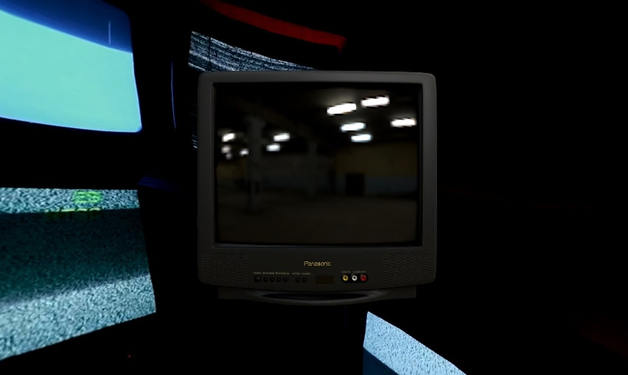

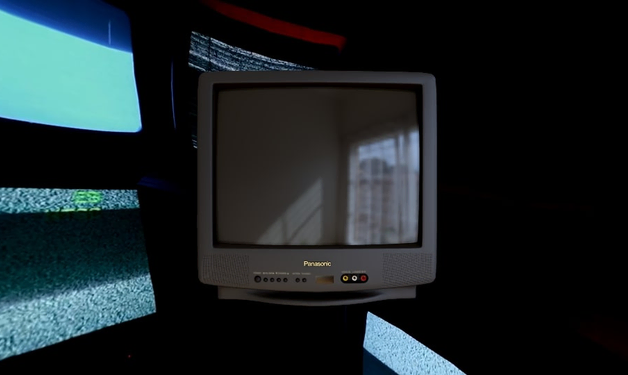
Examples of how more complex scenes can be completely transformed with different environments and lighting:


