Here's a quick overview of today's update:
- Copy and paste clips: Use
Ctrl/Cmd + C/Vto copy and paste clips anywhere in your timeline. - Multi-Select keyframes: Hold
Shiftto select and edit multiple keyframes at once. - 35% faster rendering: Improved engine for significantly faster processing.
- 7 new templates: Fresh designs for music visualization.
Copy and Paste Clips
Copy and paste clips using familiar shortcuts to speed up your workflow:
- Windows:
Ctrl + Cto copy,Ctrl + Vto paste - Mac:
Cmd + Cto copy,Cmd + Vto paste
Select Multiple Keyframes
Hold Shift and click to select multiple keyframes, then:
- Hit
Backspaceto delete them - Use
Ctrl/Cmd + Cto copy - Use
Ctrl/Cmd + Vto paste - Move them around by dragging
This was a feature request from our user Kavito.
Faster Rendering
Our latest benchmarks show rendering is now 35% faster on average. We've optimized the engine to be more efficient with your projects.
New Templates
7 new music visualizer templates are added to the editor. Templates are pre-made scenes that you can use as a starting point for your projects.
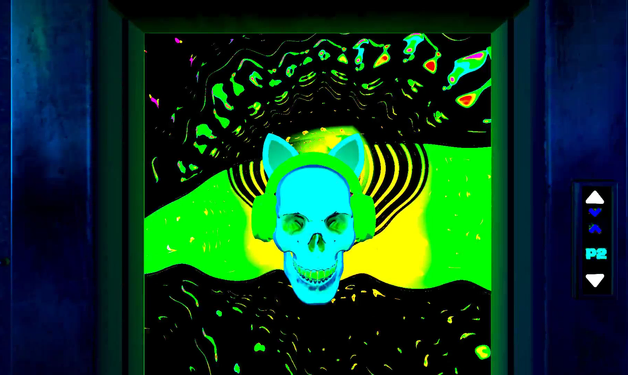
Mysterious

Electro House

Music Channel

Waveform

Record

Spectre
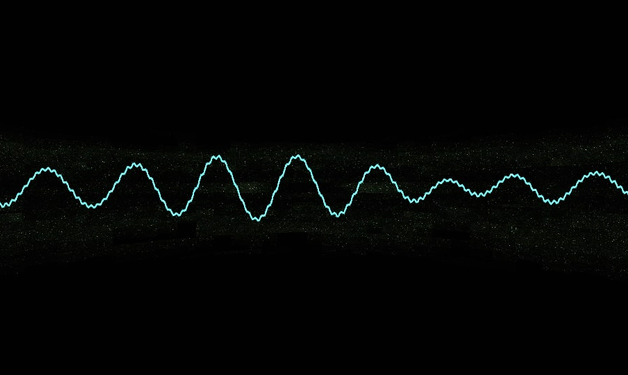
Oscilloscope
Technical Improvements
- Fixed excessive RAM usage during MacOS rendering
- Improved seeking behavior when mouse moves outside bounds